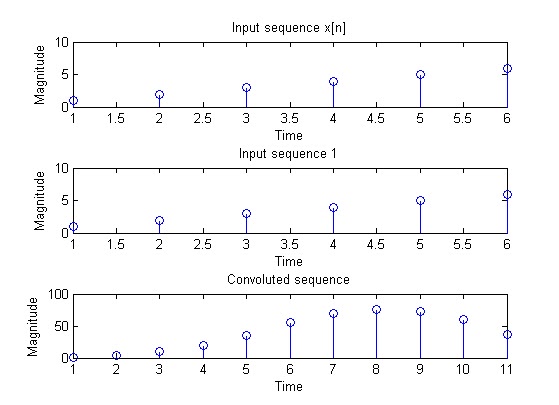Program Code
%ztransform of finite
duration sequence
clc;
close all;
clear all;
syms 'z';
disp('If you input
a finite duration sequence x(n), we will give you its z-transform');
nf=input('Please input
the initial value of n = ');
nl=input('Please input
the final value of n = ');
x= input('Please input
the sequence x(n)= ');
syms 'm';
syms 'y';
f(y,m)=(y*(z^(-m)));
disp('Z-transform
of the input sequence is displayed below');
k=1;
for n=nf:1:nl
answer(k)=(f((x(k)),n));
k=k+1;
end
disp(sum(answer));
Example of Output
If you input a finite duration sequence x(n), we will give you its
z-transform
Please input the initial value of n = 0
Please input the final value of n = 4
Please input the sequence x(n)= [1 0 3 -1 2]
Z-transform of the input sequence is displayed below
3/z^2 - 1/z^3 + 2/z^4 + 1
Explanation of the program code
clc;
It
clears all input and output from the Command Window display giving clean
screen. It removes items from workspace, freeing up system memory. After using
clc, the scroll bar cannot be used to see the history of functions, but still
the up arrow can be used to recall statements from the command history.
close all;
It
deletes all figures whose handles are not hidden.
clear all;
It
removes all variables from the workspace. This frees up system memory.
syms ‘z’;
This
statement creates symbolic variable z. syms function is used to creates
symbolic variable.
disp(‘If you input a
finite duration sequence x(n), we will give you its Z-Transform.’);
This
statement displays the sentence
If
you input a finite duration sequence x(n), we will give you its Z-Transform.
disp()
function displays its arguments.
nf=input(‘Please input the
initial value of n ’);
This
statement displays the sentence
Please
input the initial value of n.
After
displaying this sentence, it waits for the user to input the initial value of n
using keyboard. The value entered by the user will be stored in nf.
nl=input(‘Please input the
final value of n ’);
This
statement displays the sentence
Please
input the final value of n.
After
displaying this sentence, it waits for the user to input the final value of n
using keyboard. The value entered by the user will be stored in nl.
x=input(‘Please input the
sequence x(n)= ’);
This
statement displays the sentence
Please
input the sequence x(n)=
After
that it waits for the user to input all the elements of the sequence x(n) using
keyboard. The user should type the
opening square bracket [ before entering
the first element of x(n). After entering the [ the user should input all the
elements of the sequence x(n) in the correct order. The user should press the
spacebar key after typing each element of the sequence x(n), except the last
element. After typing the last element
of the sequence x(n), the user should type the closing square bracket ]. All
the elements of the sequence x(n) entered by the user will be stored in the
array x, in the same order as they are entered by the user. The first element
of x(n) will be stored as the first element of the array x, the second element
of x(n) will be stored as the second element of the array x, and so on.
syms ‘m’;
This
statement creates symbolic variable m.
syms ‘y’;
This
statement creates symbolic variable y.
f(y,m)=(y*(z^(-m)));
This
statement defines a function f. This function f defined here, can take two
arguments. This function f outputs an expression of the form y*(z^(-m)) in
terms of z, in which there is the numerical value of the first argument in the
place of y and the numerical value of the second argument in the place of m.
For example, if the function f takes 3 as the first argument and 4 as the
second argument, we get the output as 3/z^4 . We know that z^(-4) is 1/z^4 . In
this program, the same function f(y,m) defined in this statement, will be later
used in a for loop, with x(k) as y and n as m to calculate the z-transform of
each element of the input sequence x(n).
disp(‘Z-transform of the
input sequence is displayed below’);
This
statement displays the sentence
Z-transform
of the input sequence is displayed below
k=1;
This
statement assigns the value 1 to the variable k.
for n=nf:1:nl
answer
(k)= (f((x(k)),n));
k=k+1;
end
This
for loop calculates the z-transform of each element of the input sequence and
stores each of those z-transforms as elements of the array answer. I am going
to explain each statement in this for loop.
for n=nf:1:nl
The
above mentioned for loop starts with this statement. The value of n will be
same as the value of nf during the first iteration of this loop. The value of n
is incremented by one for each successive iterations of the loop. The
iterations of the loop continues till the value of n becomes equal to the value
of nl. The final iteration of the loop takes place when the value of n becomes
equal to the value of nl.
The
syntax of for loop is
for
variable=initial value:increment
to/decrement from the initial value during
each iteration:final value
statements in the loop
.
.
.
.
end
answer(k)=(f((x(k)),n));
The
RHS of this statement calculates the z-transform of one element of the input
sequence x using the function f(y,m) with y=k and m=n and stores the
z-transform of each element of x(n) as the corresponding element of the array
answer. During the first iteration of this for loop, k=1, x(k)=x(1) and n=nf.
So during the first iteration of this loop, this statement calculates the
z-transform of the first element of the input sequence and stores the result as
the first element of the array answer. During the second iteration of this
loop, this statement calculates the z-transform of the second element of the
input sequence and stores the result as the second element of the array answer
and so on till the value of n becomes equal to the value of nf.
k=k+1;
This
statement increments the value of k by 1 during each iteration of the for loop.
end
This
statement terminates this for loop.
disp(sum(answer));
The
final line of output of this program is displayed on the execution of this
statement. sum(answer); adds all the elements of the array answer to find their
sum, and disp(sum(answer)); displays the sum thus obtained. In this program,
the sum of all elements of the array answer is the z-transform of the input
sequence.
___________________________
If you find this program code useful, then please deposit 5 Indian Rupees in my bank account, as my fee. (Citizens of Pakistan cannot do this.).
I am the woman who wrote this program code.
My name: Anju K.
My bank account number: 30221619108
Bank: State Bank of India, Chakkarakkal branch, India.
IFSC code: SBIN0070728
SWIFT code: SBININBB
BIC code: SBININBB
My email: tc9749@gmail.com .